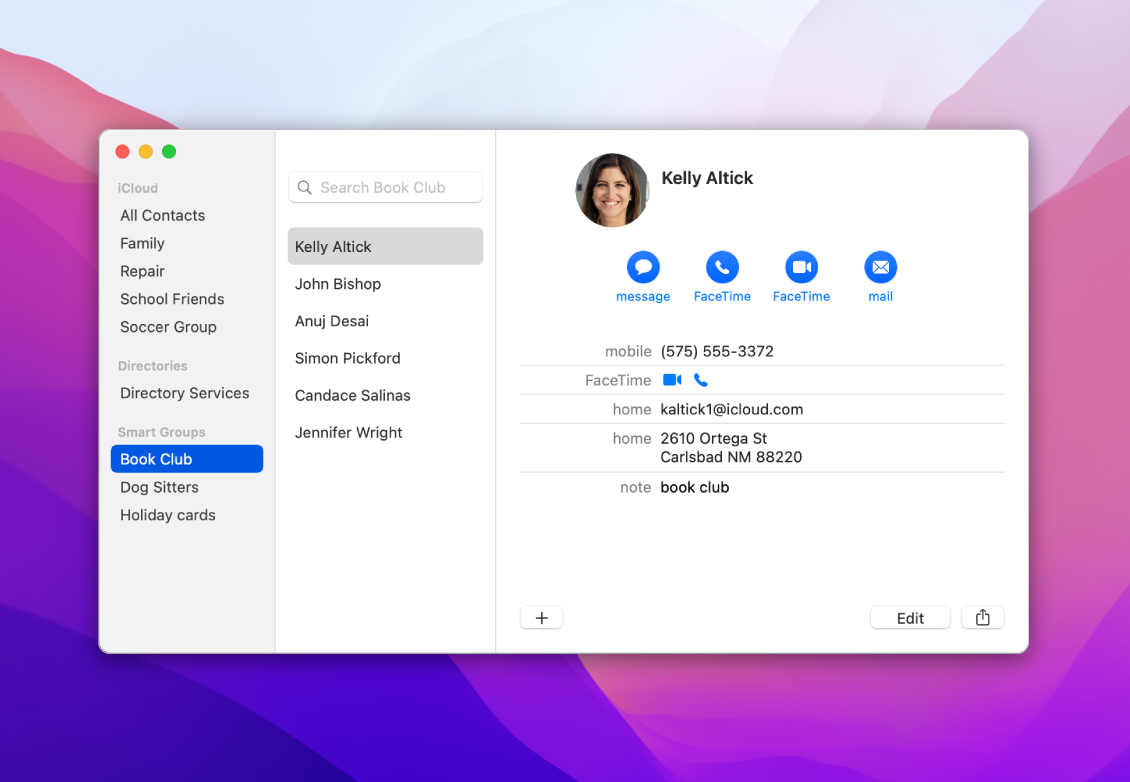Contacts
Imagining a revitalized and intelligent Contacts app for macOS.
Many things have changed in the past two decades. The iPod was born, peaked, and then went extinct; the iPhone was announced, transforming the entire tech industry and making Apple a trillion-dollar company in the process; the Cubs won the World Series; and there have been at least 2-3 different Spiderman and Batman reboots. But one thing remains the same: Contacts.
Address Book as it appeared in 2003 in Mac OS X 10.2 Jaguar. Screenshot from Arstechnica.
Based on the 1996 vCard standard, the Address Book app (now Contacts) looks and functions much the same today as it did back in 2003. You might reason that maybe that's because in 2003, it evolved into its ultimate form, and there's simply no way it can improve, but that's hardly the case. Despite advances in machine learning and neural engines, Contacts seems to have rebuffed any upgrades or intelligence, remaining as sterile an app heading into 2023 as it was in 2003.
Address Book, now Contacts, looks much like it did back in 2003. Screenshot from Apple.
This project is my attempt to create a better, more intelligent, modern Contacts app for macOS. The last time I did this was when I reimagined System Preferences back in February 2022, which looked uncannily like the redesigned System Settings announced with macOS Ventura a few months later. If this entry plays a role in putting fingers on the scale in favour of reimagining Contacts, I am certainly for it.
Inspiration
The inspiration for this project was born out of desperation. June and July are exceptionally busy months, with many birthdays, anniversaries, and other happenings compressed into just a few short weeks. In that limited time, cards must be mailed, anniversaries acknowledged, and birthdays celebrated. My Contacts app has most of that information but occasionally misses details. Furthermore, my spouse would have a birthday for a mutual contact listed where I didn't, while I might have a new address for a friend she lacked. The whole thing was muddled. With no ability to synchronize contacts and little intelligence to pull information from other apps, I was past frustrated.
The Reimagined Contacts App
The brand new Contacts app.
This mockup is about making Contacts a more intelligent and friendly app for your people and places in your life. Rather than having contact information scattered across multiple calendars and social media accounts, a modern Contacts app should serve as an intelligent assistant providing a centralized hub for aggregating and updating information about the people you care about most.
The Sidebar
The reimagined sidebar adds Siri Suggestions, Upcoming Events, Favorites, contact groups, and shared and subscription contact options.
The sidebar has also been updated with customizable SF symbols to help distinguish contact groups. The sidebar also hints at several innovations lacking from the current version of the Contacts app, including Siri Suggestions, Recents, Favorites, and Upcoming Events. Finally, the reimagined Contacts app offers the ability to subscribe to contact directories and provides the ability to have contact groups shared across multiple users.
Siri Suggestions
Siri Suggestions intelligently finds contact-related details across system apps and aggregates them into a convenient menu to improve the information about your friends, family, and frequent contacts.
Just like the Mac can parse out and suggest calendar events from Mail and Messages, it should intelligently suggest updates to specific contacts based on emails, messages exchanged, etc. For example, Contacts might recommend adding a new contact based on a regular email pattern it detects, adding a contact for a regular FaceTime caller, or suggesting a name for an unidentified member in a group iMessage.
Machine learning could also allow Contacts to recognize when you wish someone a happy birthday or anniversary and recommend adding that information to their contact card. Machine learning on Apple devices already does this; wish a friend a happy birthday in Messages, and balloons radiate from inside the window. I propose extending that intelligence to deepen recommendations and updates for people in your contact list.
Shared & Subscription Groups
For the first time, Contacts now offers the ability to share contact groups amongst family members and the ability to subscribe to contact directories.
On current Apple hardware, I can share my documents, spreadsheets, reminders, notes, calendars, photos, playlists, and the control of smarthome accessories with people, but not contacts. I can transfer specific contacts or groups, but these are fixed data transfers. Any change I make afterwards doesn't transfer over. For family members with a pool of shared mutual contacts, accessing, collaborating, and editing contacts together in a single joint group would be a convenient means of ensuring that everyone has access to the most up-to-date directory of important shared people.
Likewise, the ability to subscribe to a directory of contacts would be beneficial, just like what currently exists in Calendars for holidays or sports schedules. For cohorts of students and employees in small to medium organizations, maintaining a single directory of individuals handled by the HR department and pushed to subscribed devices inside the Contacts app could improve the accuracy and consistency of information across individuals. And from a privacy standpoint, having a way that only authorized devices and specific authentication is required to access these directories might be implemented.
Friends & Family
Contacts now include profile photos in your address list.
A mix of functional and aesthetic changes was made inside personal contacts, including mini profile photos, customizable contact buttons, upcoming events, and enhancing the visual relations between contacts.
Photos
Like in Mail, Messages, and FaceTime, Contacts now shows a profile photo down the contacts column. These images improve visibility, making it easier to find the person or business from a long list of names to scroll through.
Siri Suggested Button Shelf
You are in control of customizing which speed buttons you want to connect with your contacts. If you prefer, add third-party integration to quickly communicate with a friend in apps like Slack, Twitter, Snapchat and more.
Key messaging buttons inside contacts are now customizable per the group or individual. These could be Siri-suggested based on past communication trends with the individual or customized by the user based on preference. Third party integration could be added as a way of further extending the functionality of this shelf.
Upcoming Events
Upcoming Events provide glanceable reminders of birthdays, reservations, meetings, and other time-sensitive events. Accessed through each contact or via the Upcoming Events menu in the sidebar.
Accessible via the sidebar or inside each contact, Upcoming Events appear as temporary banners for contacts with whom you have upcoming scheduled encounters, ranging from birthdays, reservations, meetings, vacations, etc.
Family
Photos added to contacts create a more dynamic visualization of close contacts and family members.
A Contacts app should also make more of an effort to highlight the relationships between individuals. Pictured above, you can see photos of John's family, including his wife and two children. Although adding relationships works inside the existing app, this visual touch adds a more personal and intimate aspect for close contacts, with images selected by the user, contacts themselves, or suggested by the Photos app.
Business
Businesses added to Contacts benefit from banner artwork, dynamic information about hours of operation, and intelligent speed buttons.
An updated business directory allows you to see dynamic details about your most frequented businesses, including their current status (open/closed) and operating hours for the upcoming week.
In this example of the Williamsburg Apple Store, a blurred banner of the store has been added behind the company logo, alongside a custom button shelf and information that this location is open today until 9 PM.
Business Button Shelf
Customizable speed buttons inside business contacts allow you to start a Business Chat, call, see directions, or open Look Around in Maps.
As with personal contacts, customized buttons appear for each business, highlighting methods of interacting with each company. These can be suggested by business and further customized by the user. In this example of Apple Williamsburg, the shelf has options to start a Business Chat with the store, call, get directions, or enter Look Around.
In Sum
This project began out of needing a better way of collecting and connecting the information for the people I care about most. With so many contact details maintained by social media companies, I wanted to envision a more personal, private, and powerful way of managing this vital information. The current version of Contacts offers a very sterile bare-bones solution to this, and I wanted to conceptualize how a modern and intelligent Contacts app might look.